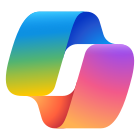If you have a Microsoft 365 for Business plan, then you probably already have access to Microsoft 365 Copilot, and if you’re like me, you might not have realized just how powerful it is at first.
A few months ago, I was cautiously using the free version of ChatGPT. It was helpful, but I hesitated to share too much with it because I wasn’t confident in the security. That changed when I discovered Copilot. Since it inherits your existing Microsoft 365 security, compliance, and privacy settings, I felt much more comfortable using it with sensitive business information. That peace of mind made a big difference.
Now, Copilot is an asset to my workflow. I’ve used it to:
- Refine social media posts
- Write email replies quickly and professionally
- Assist with HTML code
- Summarize business documents
- Analyze data in Excel spreadsheets
But I know I’m only scratching the surface. So, I started exploring what else it can do. Here are some features that stand out.
- It can help build workflows in Power Automate (another service available with Microsoft 365) that streamline tasks like sending invoices, following up on leads, and updating databases. This can save hours of manual work and reduce errors.
- Copilot can turn a Word doc into a PowerPoint presentation and suggest layouts and visuals to free up your time to work on other things.
- Make sense of your data by visualizing trends, forecasting sales, and showing anomalies.
If you’re already paying for Microsoft 365, Copilot is like having a digital assistant built into the tools you use every day. It’s not just about saving time! It’s about working smarter, staying secure, and unlocking creativity in unexpected ways. Unlike other AI tools, Microsoft 365 Copilot works within your secure business environment. That’s a huge win for small businesses that handle sensitive client information.
I’m still learning new ways to use it, and I’d love to hear how others use Copilot in their business.